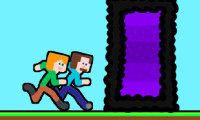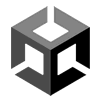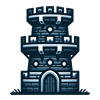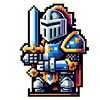Or copy link
Step into Square World 3D, an expansive and open craft world where your creativity knows no bounds. Use dozens of items and mines to design anything you can imagine and bring your visions to life. Whether you're building structures, flying over your creations, or just exploring, this simulation game offers endless possibilities and addictive gameplay.
Game Features:
- Open World: Explore a vast, open world where you can build and design to your heart's content.
- Creative Mode: Use a variety of blocks and items to create unique structures and landscapes.
- Flying Mode: Fly over your creations and get a bird's-eye view of your designs.
- Customization: Change and customize blocks to fit your creative needs.
How to Play:
-
Movement:
- Move: Use W, A, S, D keys to navigate through the world.
- Run: Hold the Left Shift key to run.
-
Building and Interaction:
- Open Blocks Panel: Press Q to open the blocks panel and choose blocks.
- Change Blocks Row: Use the TAB key to switch between different rows of blocks.
- Select Blocks: Use number keys 1 through 8 to select specific blocks.
- Place Brick: Press X to place a brick.
- Create Block: Right-click with the mouse to create a block.
- Hit Block: Left-click with the mouse to hit or break a block.
- Rotate Block: Press R to rotate the block.
- Interact: Press T to interact with objects.
- Throw: Press G to throw items.
-
Game Control:
- Pause: Press ESC to pause the game.
- Music On/Off: Press O to toggle the music on and off.
Join the Creative Adventure:
Unleash your imagination and start building in Square World 3D. With its vast open world and endless possibilities, this game is perfect for anyone who loves to create and explore. Whether you're constructing massive structures or intricate designs, Square World 3D offers a platform for endless creativity. Ready to design your own world? Dive in and start building today!