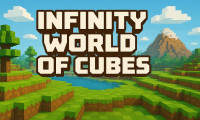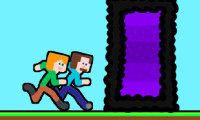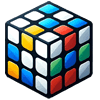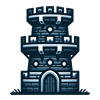Or copy link
Step into a world where destruction knows no limits! In TearDown - Destruction Sandbox, you're given complete freedom to explore and demolish various structures across stunningly detailed locations. Whether you want to flatten a skyscraper or obliterate obstacles with a bazooka, this game is the ultimate playground for destruction enthusiasts. With physics that mimic real-world behavior, every smash, explosion, and collapse feels satisfyingly authentic.
-
Full Destruction Freedom:
Tear down walls, shatter glass, and topple buildings—everything is destructible! -
Realistic Physics:
Experience true-to-life destruction mechanics where materials behave as they would in reality. -
Variety of Tools & Weapons:
Use a hammer for precision or go all-out with explosives, firearms, and even a bazooka. -
Expansive Locations:
Roam through detailed environments packed with unique structures waiting to be demolished. -
Strategic Gameplay:
Plan your destruction to achieve goals, or simply enjoy the chaos of free exploration.
How to Play
-
Controls Overview:
- WASD: Move your character.
- Space: Jump.
- Esc: Pause the game.
- Mouse: Look around.
- Left Shift: Sprint.
- Left Mouse Button: Shoot or use a tool.
- I: Open Inventory.
- M: Open the Map.
-
Destruction Tools:
Equip tools from your inventory and switch between them for different effects. Use precision tools like hammers or wreak havoc with explosives and firearms. -
Explore and Experiment:
Traverse diverse maps, find new weapons, and experiment with unique destruction strategies.
Are you ready to demolish, destroy, and dominate? Dive into TearDown - Destruction Sandbox now and create chaos like never before!
- WASD: Move your character.
- Space: Jump.
- Esc: Pause the game.
- Mouse: Look around.
- Left Shift: Sprint.
- Left Mouse Button: Shoot or use a tool.
- I: Open Inventory.
- M: Open the Map.